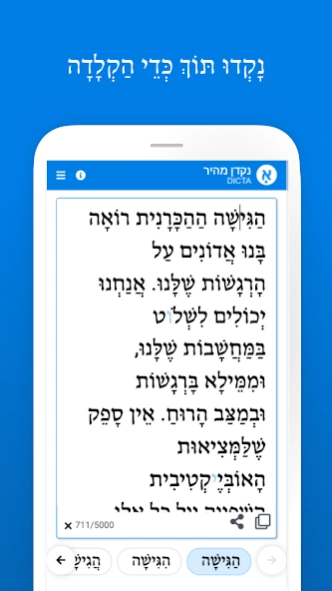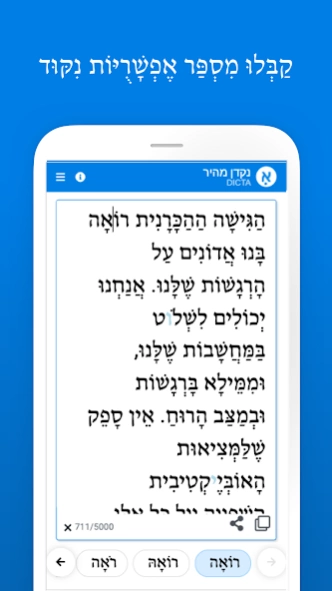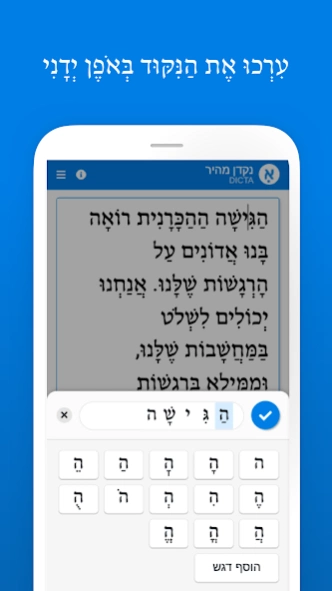NAKDAN - add nikud (vocalizati 1.5.17
Free Version
Publisher Description
NAKDAN - add nikud (vocalizati - Automatically add nikud (vocalization) to any Hebrew text.
The Nakdan tool is designed for Modern texts, Poetry, and Rabbinic literature (Mishnaic and Talmudic sages, the Rishonim / Medieval rabbinic texts and the Aharonim / early modern rabbinic texts) - texts that are not written according to normative contemporary standards of Modern Hebrew.
1- Choose a text genre: Modern / Rabbinic / Poetic
2- Input a text and select “vocalize” (nikkud) to apply nikkud automatically to the text.
3- Edit Nikkud: Double tap on a word will display the nikkud editor menu which includes additional vocalization options and manual nikkud options.
4- Additional options: Here you can view a list of alternate possibilities for each nikkud form.
5- Manual Nikkud: Here you can edit the nikkud with a virtual nikkud keyboard.
6- Copy text: To copy the text, press on the “pages”/”copy” icon on the left side of the screen
7- Matres Lectiones (“Helping vowel letters”): To display matres lectiones (yod and vav as vowels), press the three dots that appear on the upper left side of the screen.
About NAKDAN - add nikud (vocalizati
NAKDAN - add nikud (vocalizati is a free app for Android published in the Teaching & Training Tools list of apps, part of Education.
The company that develops NAKDAN - add nikud (vocalizati is Dicta. The latest version released by its developer is 1.5.17.
To install NAKDAN - add nikud (vocalizati on your Android device, just click the green Continue To App button above to start the installation process. The app is listed on our website since 2021-08-05 and was downloaded 0 times. We have already checked if the download link is safe, however for your own protection we recommend that you scan the downloaded app with your antivirus. Your antivirus may detect the NAKDAN - add nikud (vocalizati as malware as malware if the download link to dicta.nakdan is broken.
How to install NAKDAN - add nikud (vocalizati on your Android device:
- Click on the Continue To App button on our website. This will redirect you to Google Play.
- Once the NAKDAN - add nikud (vocalizati is shown in the Google Play listing of your Android device, you can start its download and installation. Tap on the Install button located below the search bar and to the right of the app icon.
- A pop-up window with the permissions required by NAKDAN - add nikud (vocalizati will be shown. Click on Accept to continue the process.
- NAKDAN - add nikud (vocalizati will be downloaded onto your device, displaying a progress. Once the download completes, the installation will start and you'll get a notification after the installation is finished.